Showcase your product updates with a ChangeLog
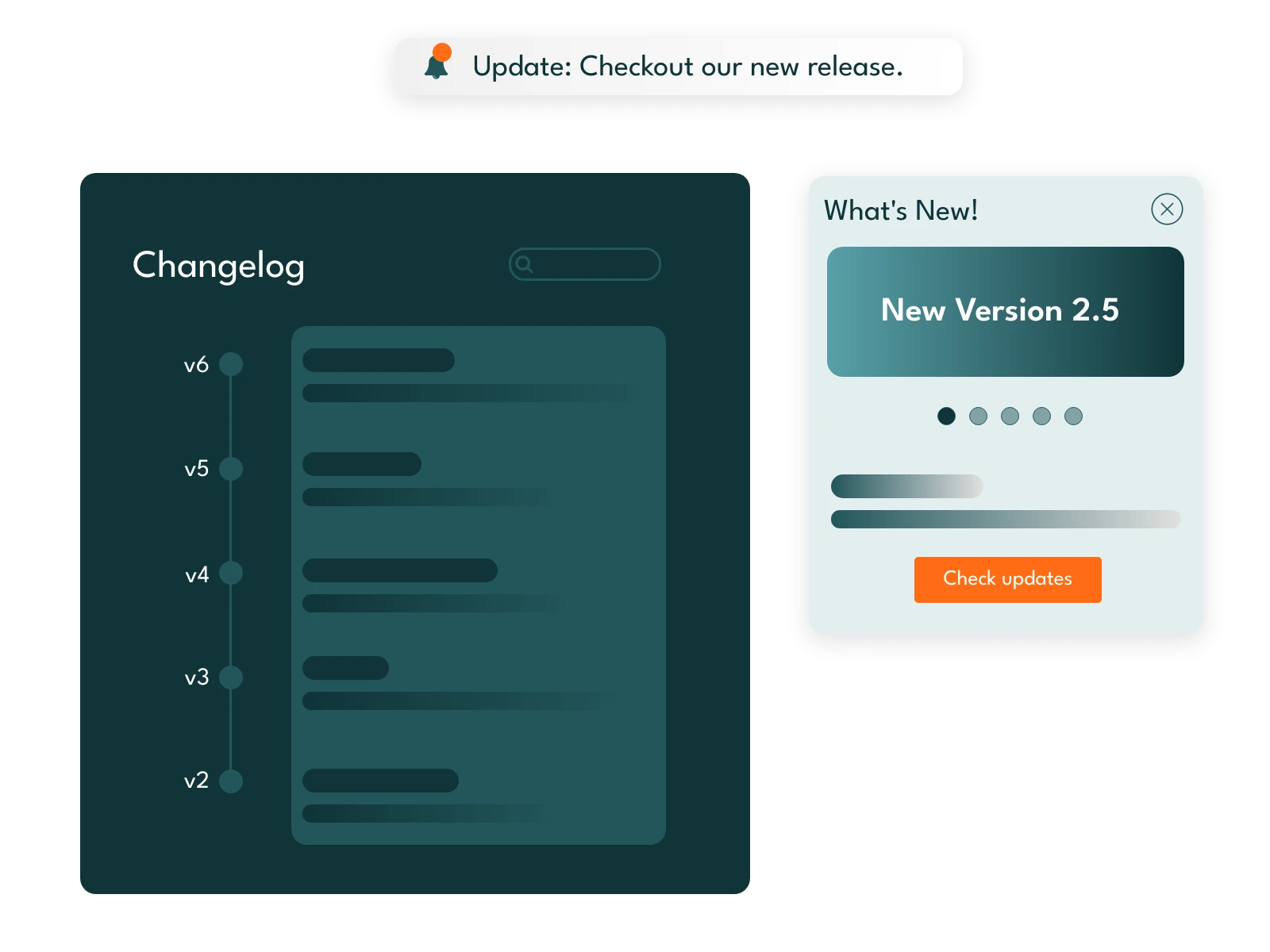
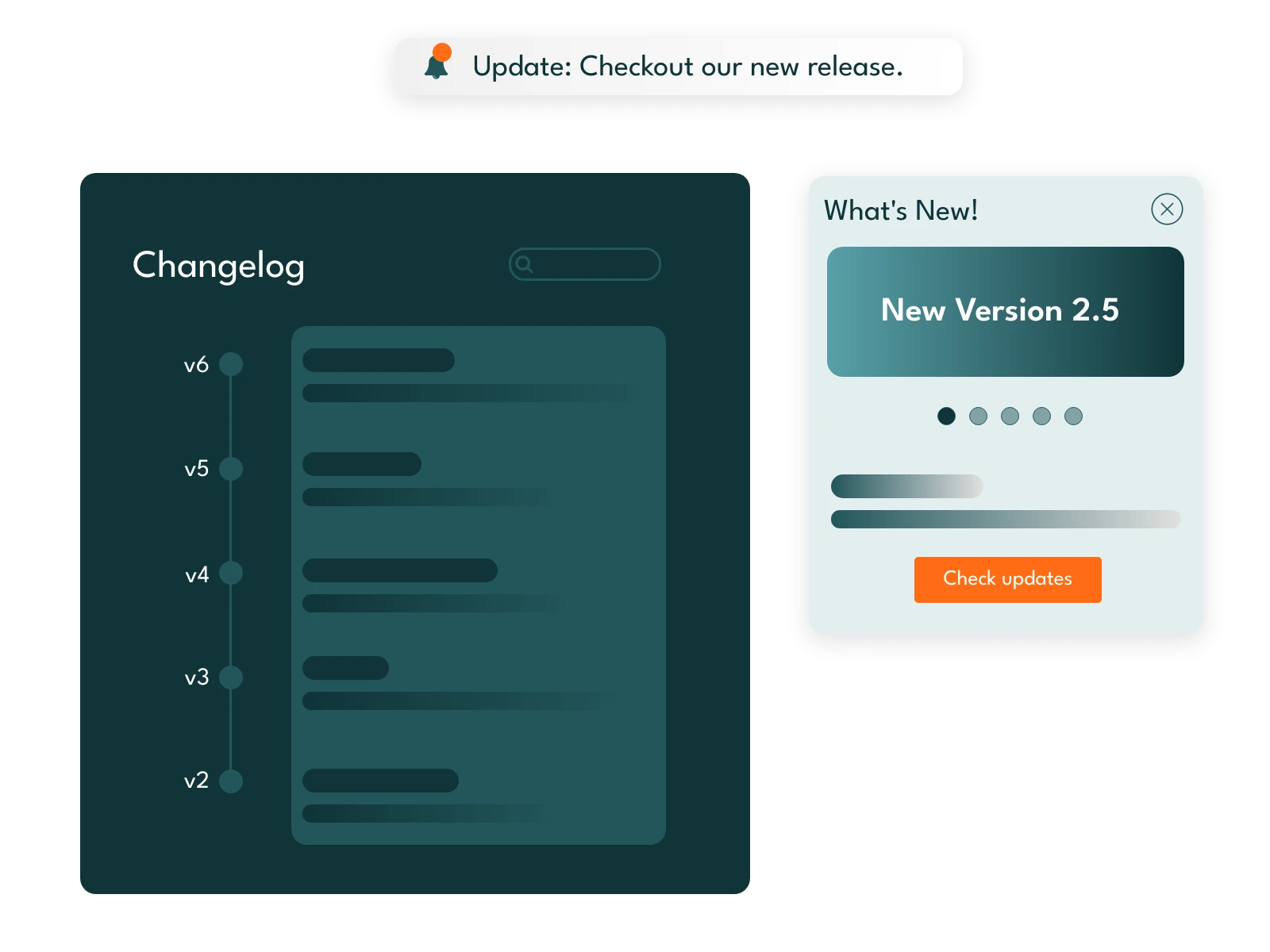
A changelog lists all the important updates made to a product in chronological order. Major fixes, new features, important announcements are usually part of changelog and help keep your customers in loop about the updates.
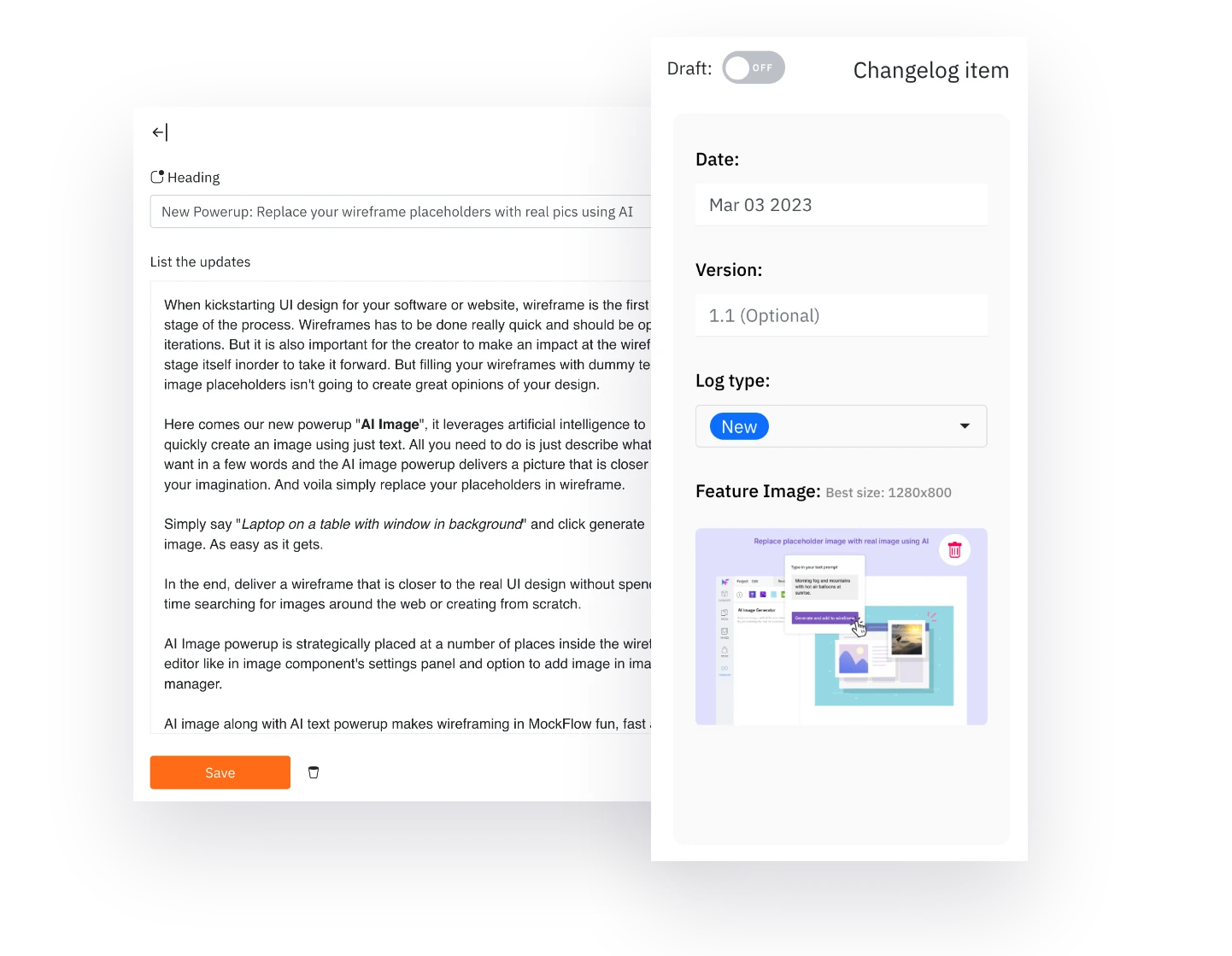
Our changelog editor lists only the relevant fields required for posting an update. Apart from a heading and log description, it asks for the update date, version if available, type of log, and feature image if needed.
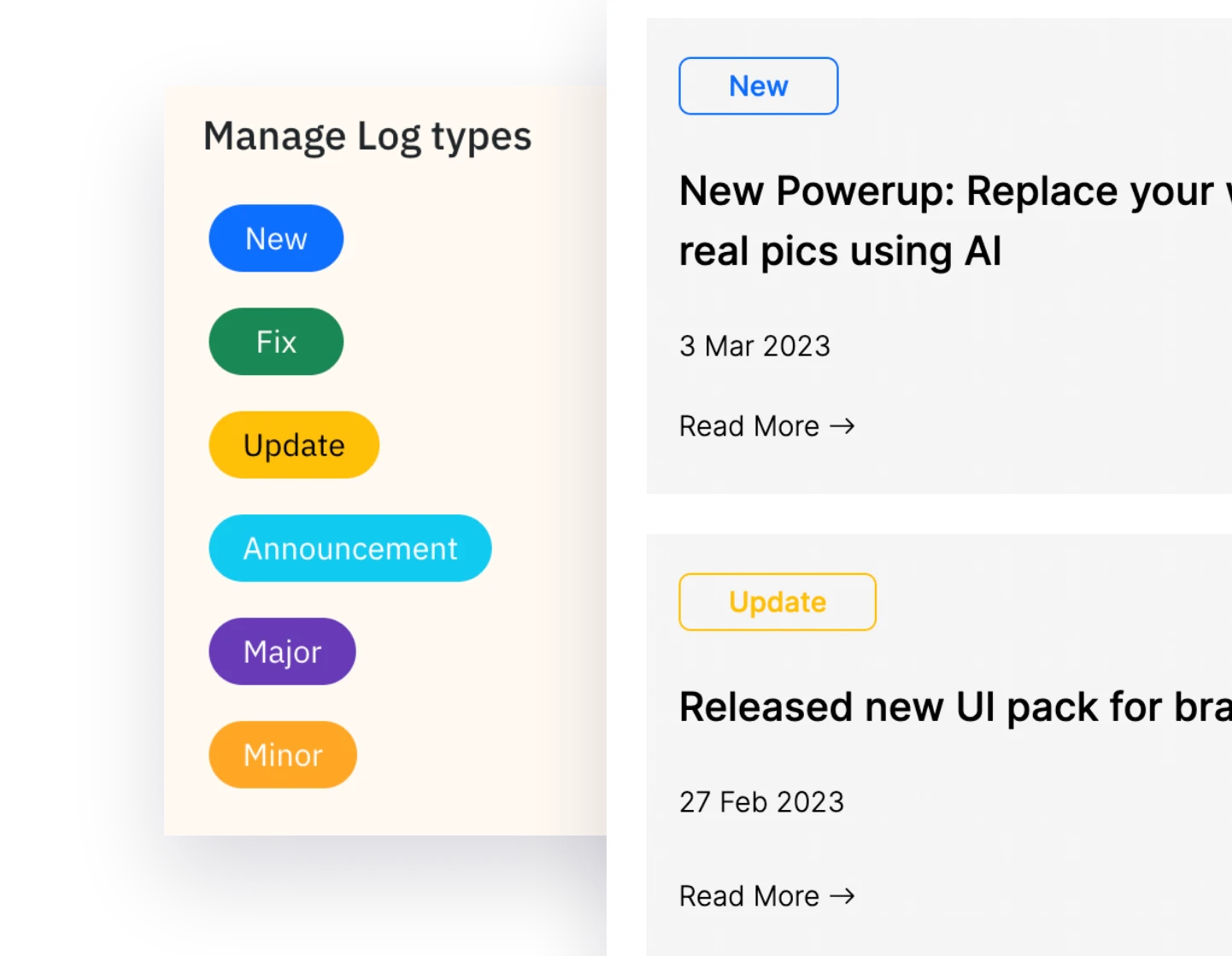
Not all updates are the same. Some may be a simple fix, a major version bump, or a critical update. With SubPage, you can easily categorise the logs for your customers, and the log types can be fully customized, including colors.
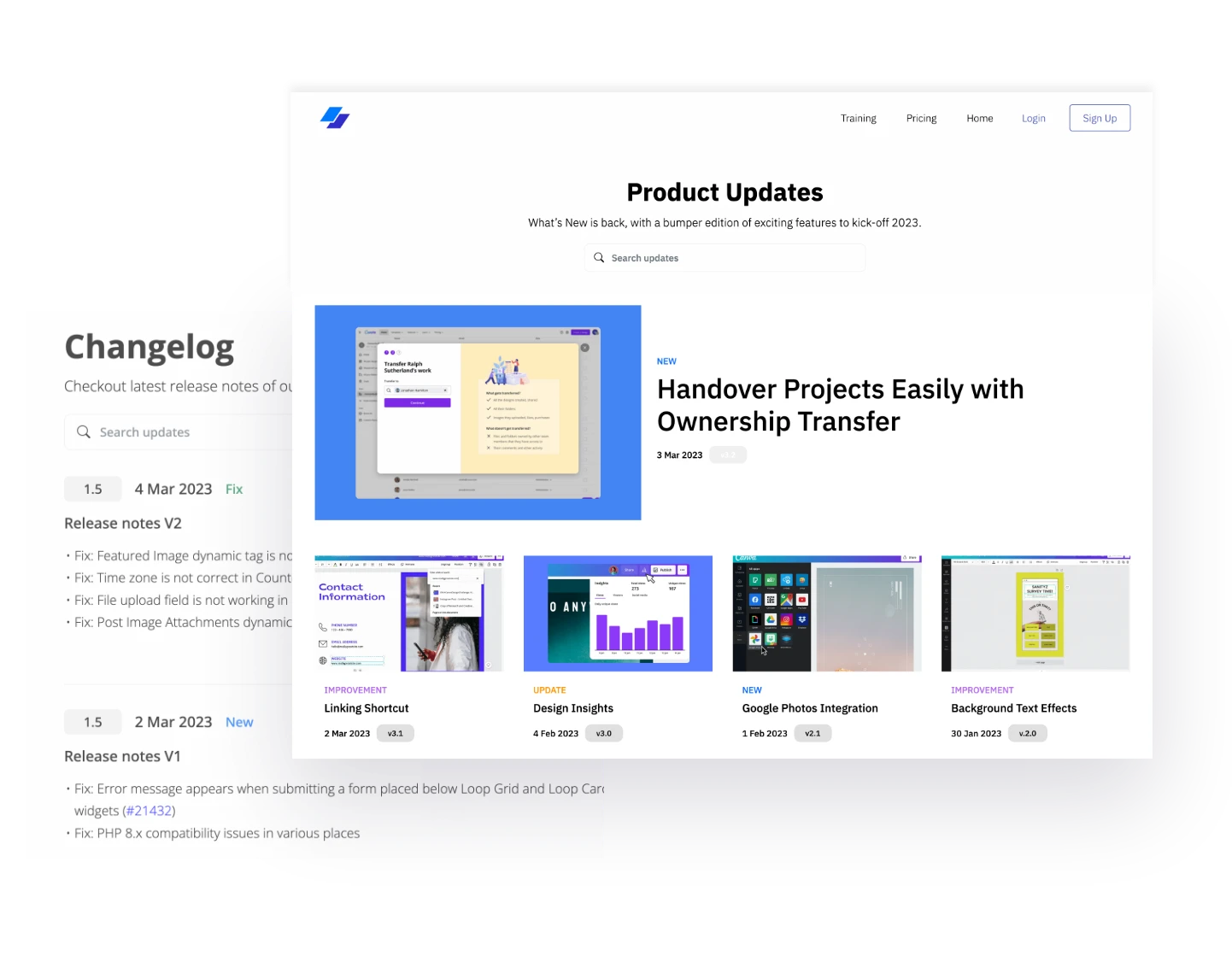
While both might mean the same, changelog usually refers to a chronological list of changes made to a software which is usually more informative than appealing. At the click of a button, turn your boring changelog into exciting with the "Visual updates" theme if your log contains many feature images.
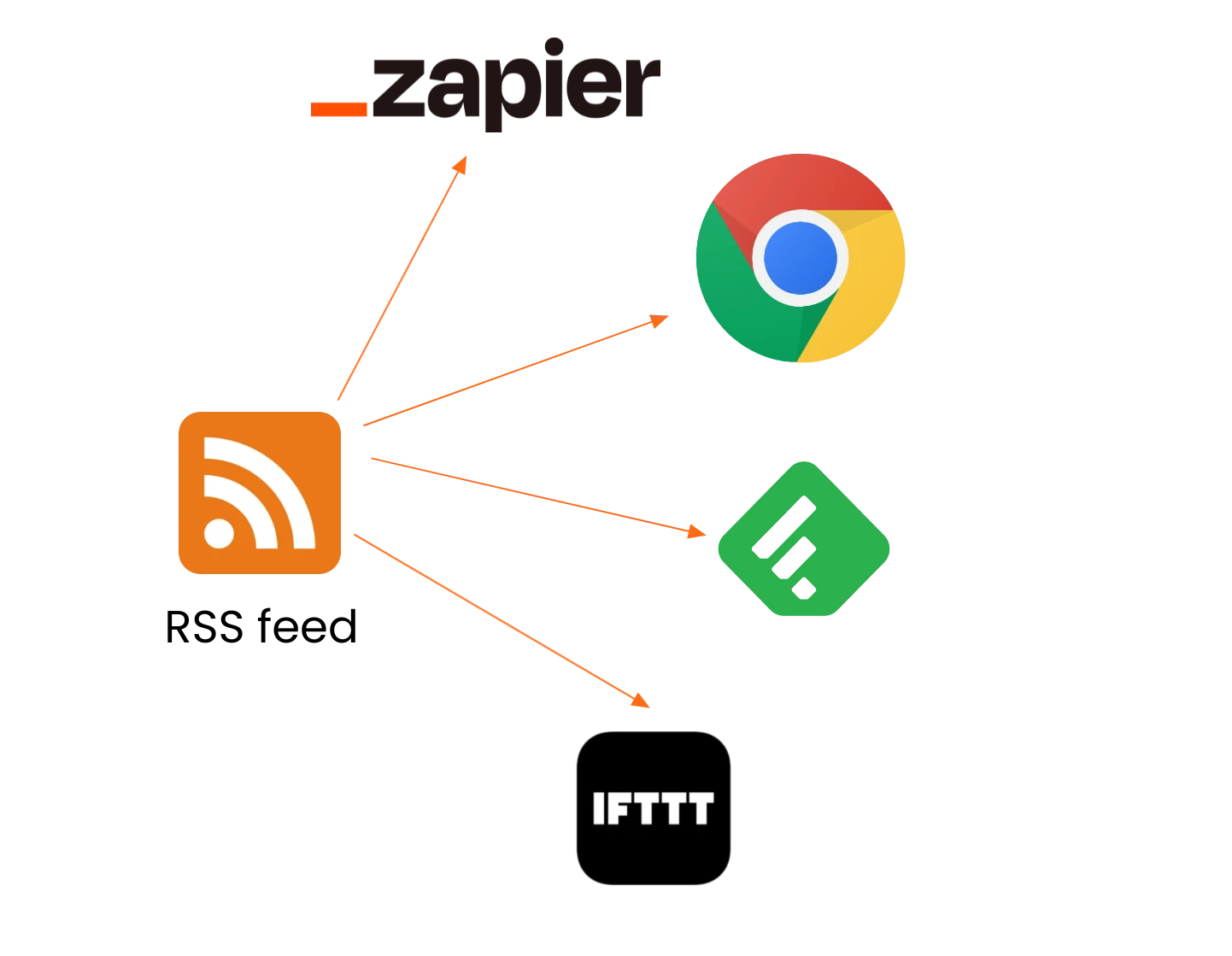
Get a RSS feed of your recent updates in changelog. This can be used to integrate with applications like Zapier and deliver notifications to customers via channels like Slack, Whatsapp, email... Also RSS feed link can be shown inside the changelog page for tech savvy users.
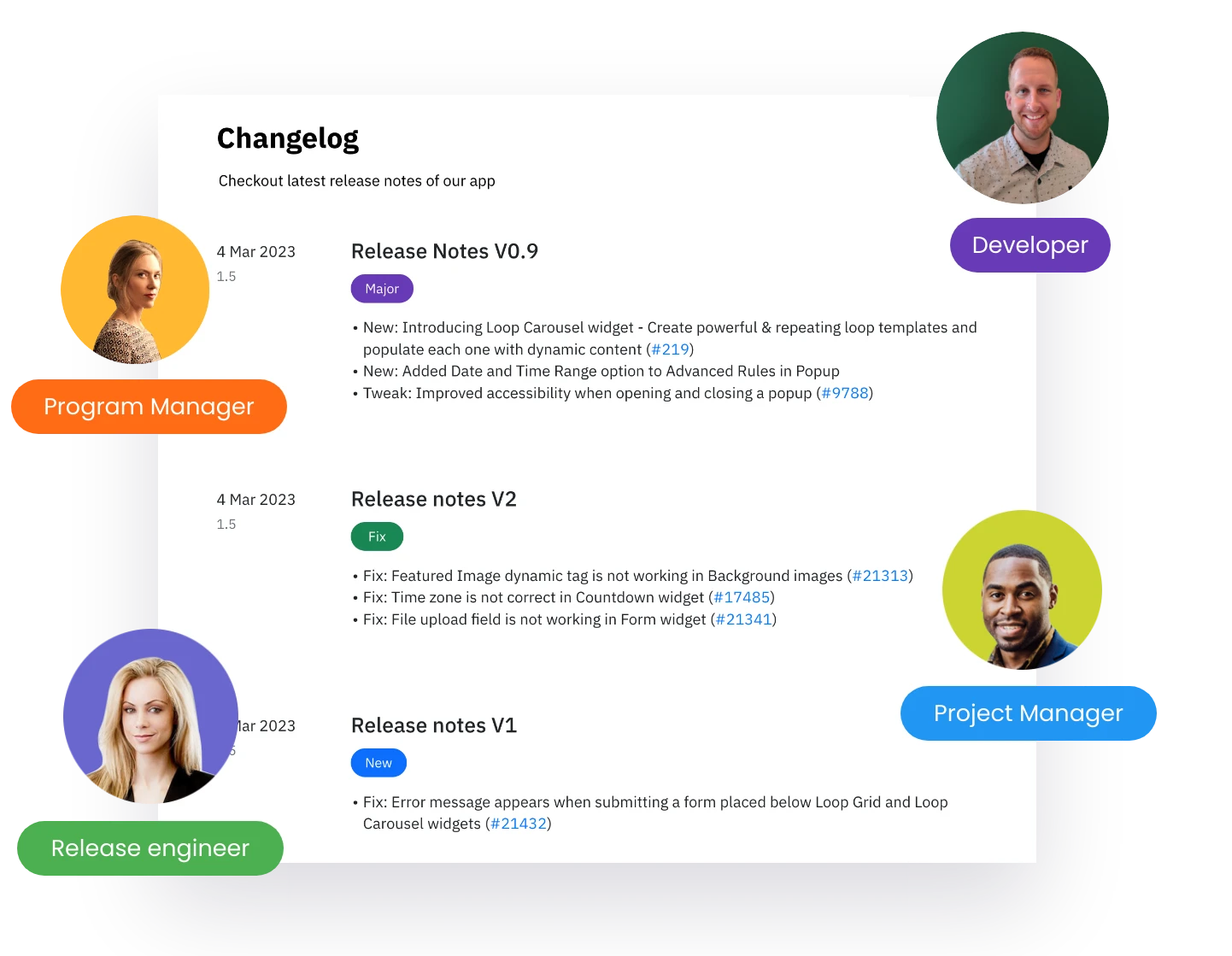
Use SubPage's in built sharing functionality to share your Changelog editor to other team members with specific permissions. Let your team help in auditing, proof-reading and review your updates before it is published.
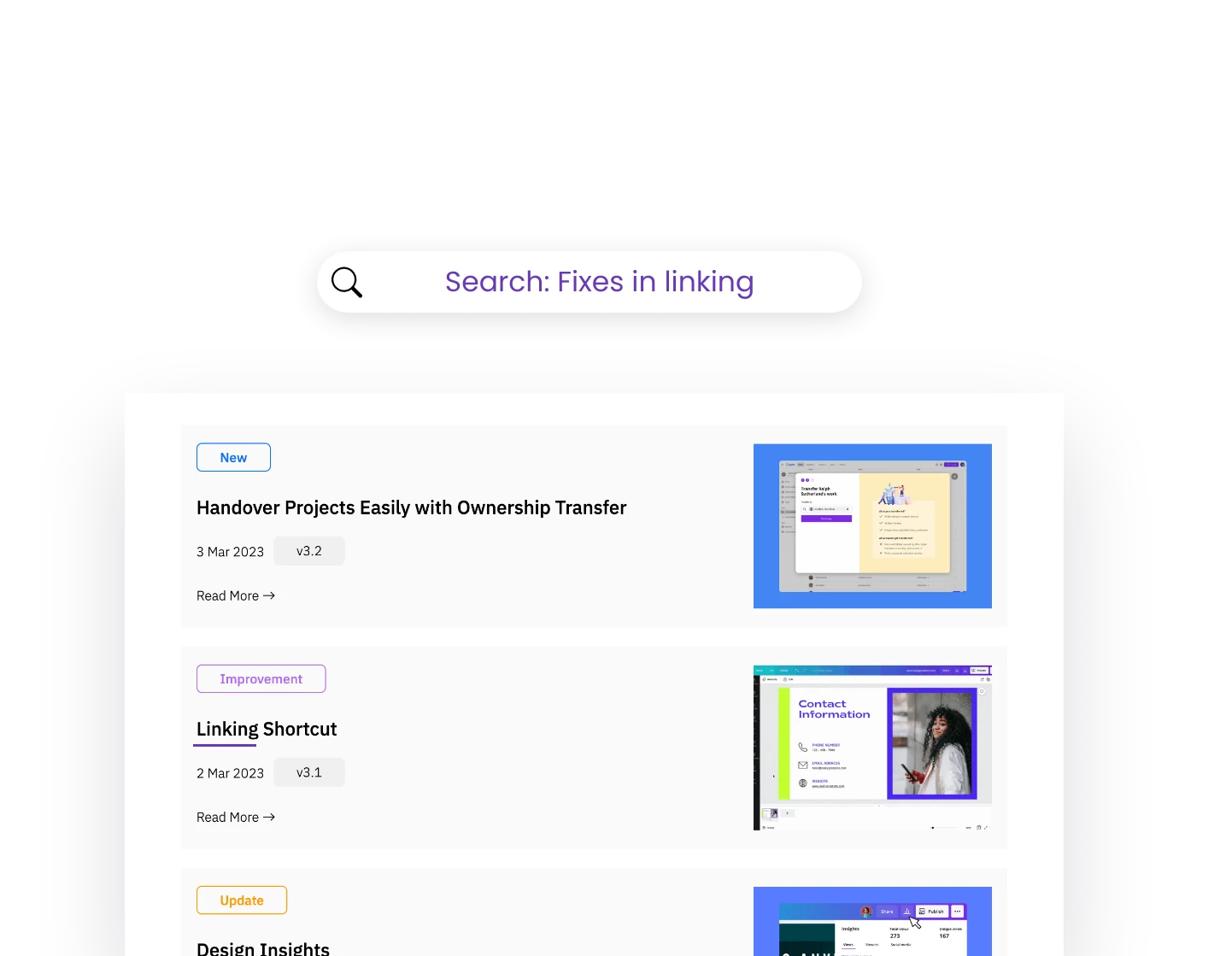
With blazing fast search and powerful filters, your customers can find a specific fix or a feature that they most need. Satisfied customers are happy customers.
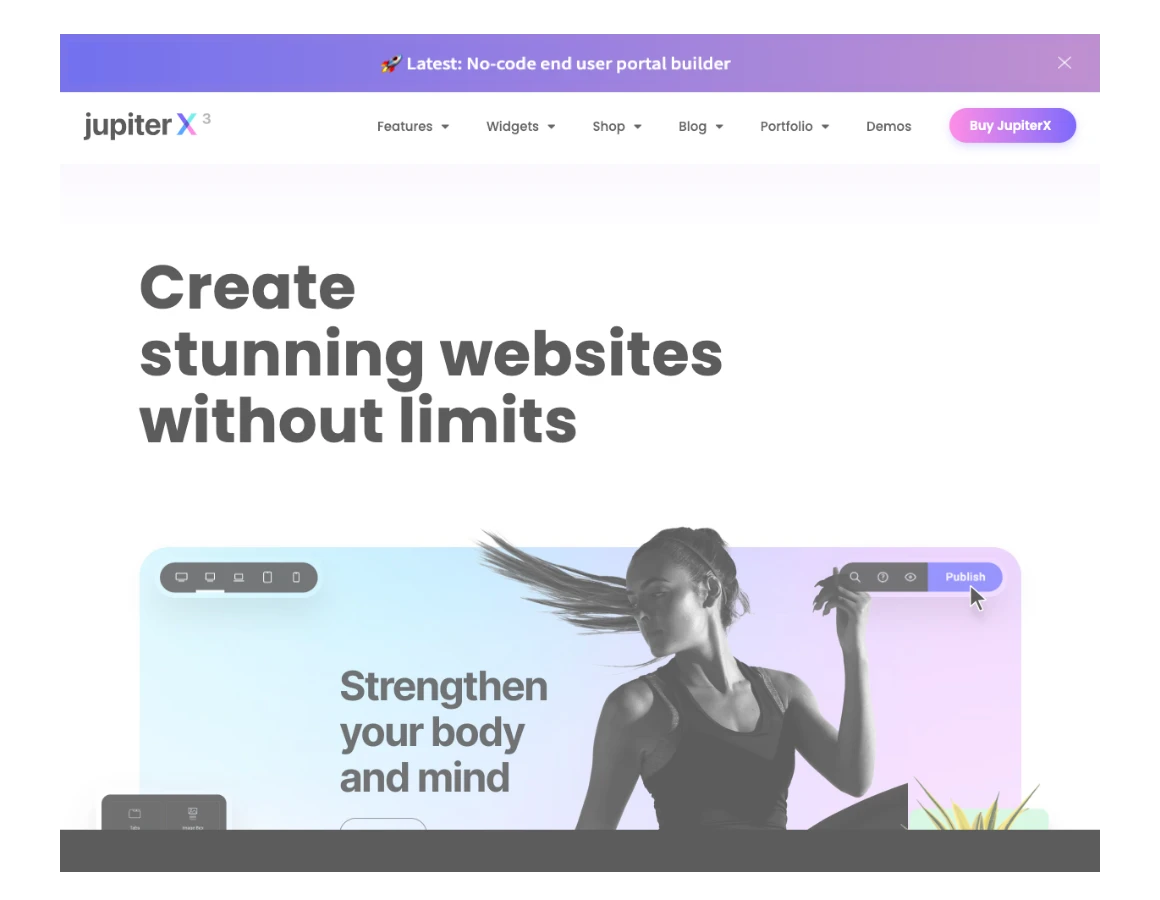
While both might mean the same, changelog usually refers to a chronological list of changes made to a software which is usually more informative than appealing. At the click of a button, turn your boring changelog into exciting with the "Visual updates" theme if your log contains many feature images.
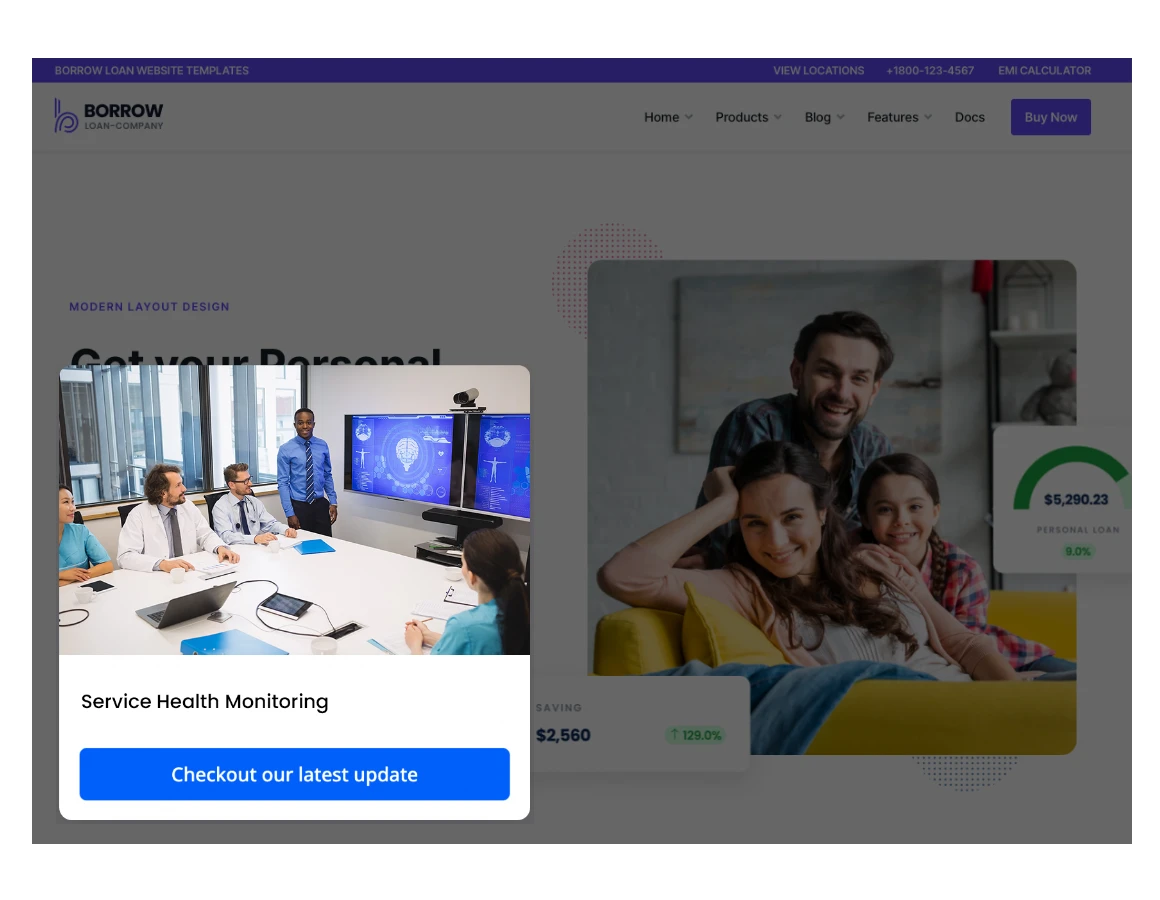
Get a RSS feed of your recent updates in changelog. This can be used to integrate with applications like Zapier and deliver notifications to customers via channels like Slack, Whatsapp, email... Also RSS feed link can be shown inside the changelog page for tech savvy users.
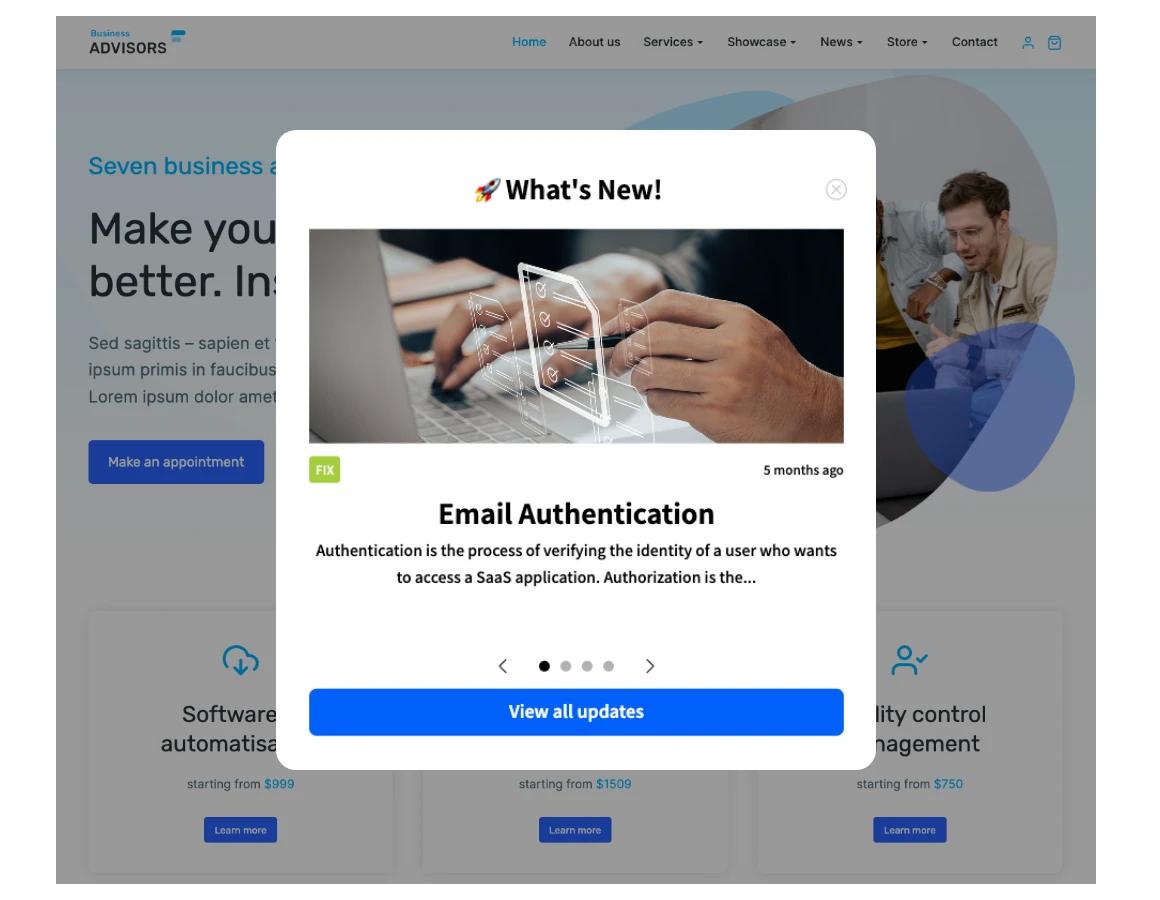
Use SubPage's in built sharing functionality to share your Changelog editor to other team members with specific permissions. Let your team help in auditing, proof-reading and review your updates before it is published.
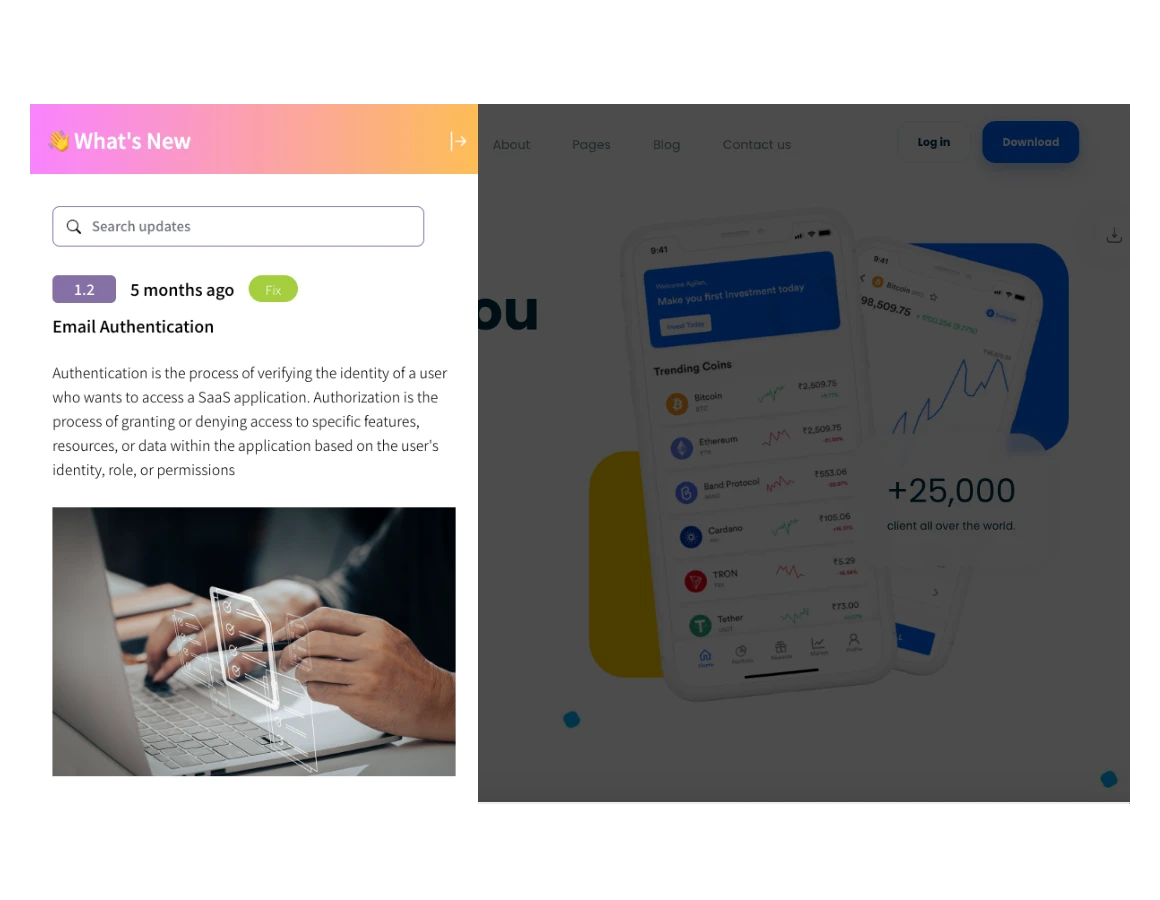
With blazing fast search and powerful filters, your customers can find a specific fix or a feature that they most need. Satisfied customers are happy customers.